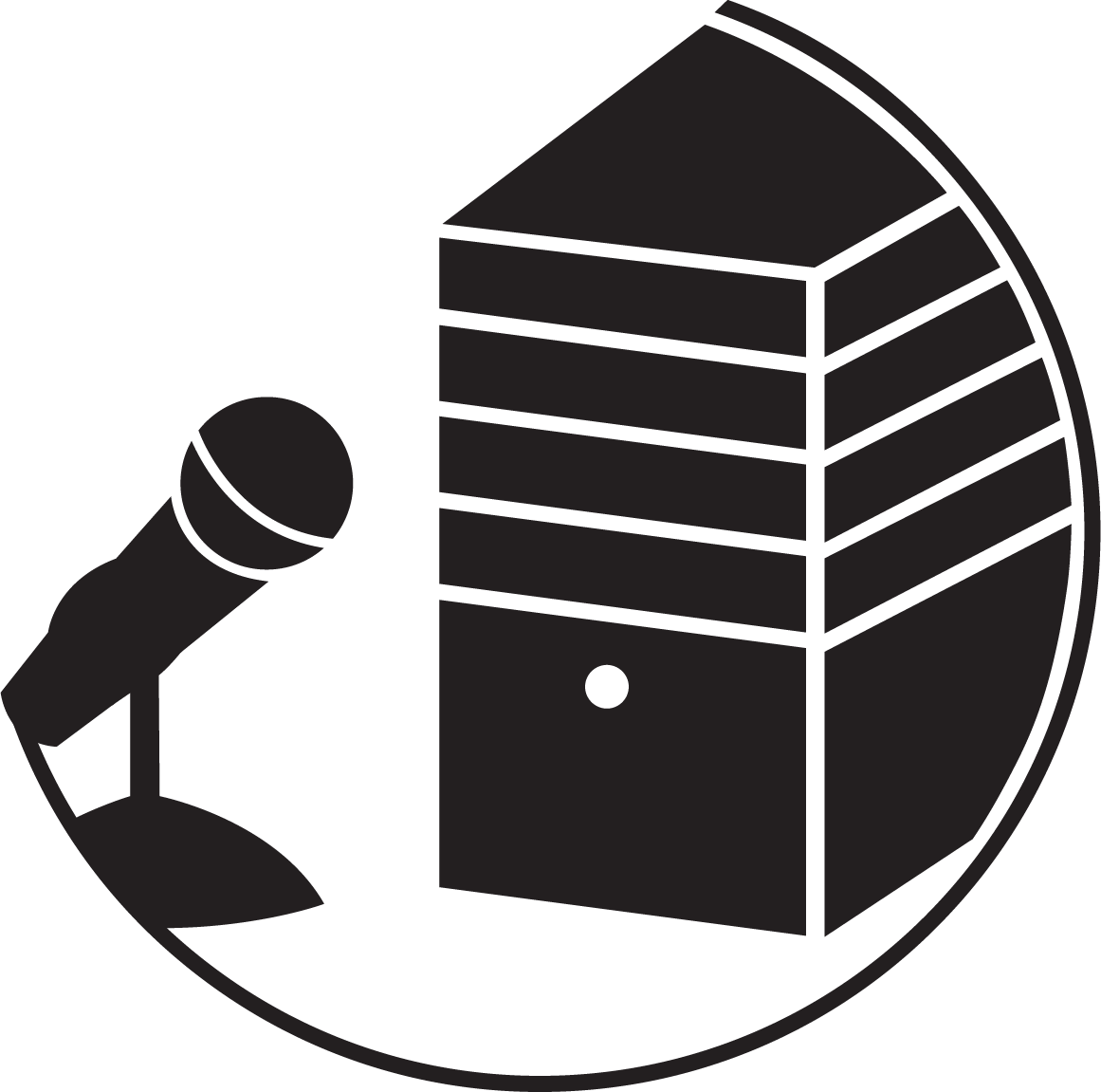Events
Posted
Recording parties (and other events) are special occasions where we open our mumble to the general public and invite them to record an episode with us (or invite them to play games with us, etc.).
Next Event
We may be having one in February for the launch of Season 2, but no details on that yet.
If you just want to check in and listen live without connecting to Mumble, we will be streaming via our twitch. :)
What Hardware Do I Need?
- A computer of some sort
- pocket computers, e.g. smartphones, count
- A microphone
- A headset/headphones
- And I guess a half-decent Internet connection or something.
What Software Do I Need?
All this software, to my knowledge, is Free/Open Source.
You’ll DEFINITELY want an IRC client. We mention quite a few in this episode, but there are a ton of full IRC clients and mobile IRC clients. There should be plenty of documentation for whichever one you pick. You do know how to do an Internet search, don’t you? If not, we have a webchat up at the bottom of our contact page. Our channel/network info is on that page too, but for sake of redundancy it’s #sysadministrivia on Freenode (irc.freenode.net).
If you’re on Mac OS X, Windows, GNU/Linux, etc. then you’ll need Mumble.
If you’re connecting via Android, you’ll want Plumble; don’t use the shitty Mumble app.
If you’re on iOS, then you’re stuck with the shitty Mumble app. Sorry not sorry, get a better mobile device operating system.
PLEASE be sure to go through the Audio Setup Wizard! It will make sure you sound the best you possibly can, and only takes about 5 minutes at the most.
Once you have it installed, you’ll want to set the server to chat.beta.sysadministrivia.com, default port. But don’t try to connect yet! Wait in the IRC channel for when we open the server to the public. We’ll announce a password in there. (Too many attempts to connect without a valid password may get you permabanned from connecting. You have been warned.)
Lastly, you’ll want Audacity (or any other recording software that can output losslessly to FLAC). Sorry, mobile users- you’re SOL on this. Your tracks won’t be as clean/high-quality because we’ll have to record your track via the server. Get a working recording configuration working- make sure you test before you join, if possible!- and get ready to record. We count down from 10 to 0, leaving zero silent, then have 5 seconds of silence, then jump right in. You want to time it so you hit your record button right as we (would) say “zero”.
Are there Any Rules I Need to Follow?
- r00t^2/bts has authority over jthan/paden and guests
- jthan/paden have authority over guests
- This means if we say “Hey, you’re being too much of a dick”- it’s a warning. We aren’t keen on giving out more than one warning, two if we’re feeling especially nice.
- Don’t be (too much of) a dick.
- By connecting to the Mumble instance and broadcasting your voice, you give us permission to use a recording of you. Obviously if you only want to listen, this isn’t a concern. :)
- If you aren’t talking, please please mute yourself or make sure you have your threshold recording set appropriately (or use push-to-talk). Ambient noise sucks, and our editor thanks you ahead of time.
- It’s HIGHLY recommended you stay in IRC during this as well, as we’ll probably share relevant links in there. Mumble’s chat kind of sucks.
- Be sure you are aware of our privacy policy, disclaimer of content, and general disclaimer. We are highly not safe for work and adult content, so you should be over 18 or accompanied by a legal guardian if you want to join a recorded event.
Any questions? Contact us and ask!